Remini Vs Pixelup: Choose The Best AI Photo Enhancer-2025
If you’re an editing enthusiast, then you might use Remini and Pixelup. Both Remini and Pixelup are mind-blowing editing software, each enhancing images according to its technology. If you don’t know about both applications, then don’t worry. Explore the Remini Vs Pixelup article so you can pick the best photo or video editor.
In the Remini Vs Pixelup article, we compare both editing tools and acknowledge you about both apps. Both Remini and Pixelup are based on AI technology. And perform different analyses on images for enhancement. Let’s continue our journey and choose the app that meets your needs.
Note: See also Remini Vs Snapseed
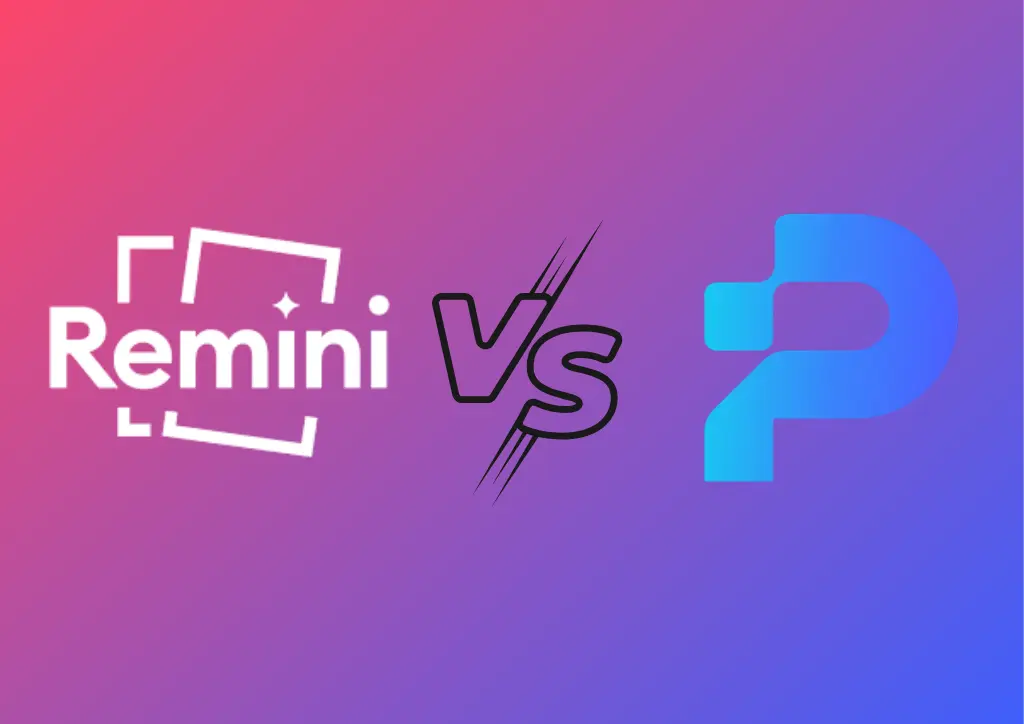
Remini Vs Pixelup Features
In Remini Vs Pixelup, we compare both apps and choose one that is suitable for us.
Image Quality Improvement
Remini is well-known due to its powerful Ai technology and works amazingly for image upscaling with greater precision. The advanced ai algorithms assist the app in old or low-quality image restoration. The photos feel as if they are new and vibrant. Remini can also enhance videos as well.
In comparison, Pixelup performs different AI algorithms to enhance image details and also improve colors. Moreover, you can manually adjust brightness, contrast and sharpness to add charm to snaps. But you can also make use of AI to do all this for you.
| Feature | Remini | Pixelup |
| AI Technology | Old Photo Restoration using Advanced Algorithms | Improves colors and enhances image details |
| Improves Resolution | Yes! With remarkable accuracy | Yes! Adopt a different approach |
| Image Enhancement | Brilliant For old and blurred images | Impressive for new images |
Editing Options
Like other editing apps Remini also provides basic photo enhancement tools like cropping and rotating. However, Remini has all these editing tools but primarily focuses on photo quality. That’s why Remini is well-known among its users.
Pixelup, on the other hand, provides an extensive range of editing tools. Here, you can make various changes like adjusting exposure, adding more exciting effects and retouching your portraits. Actually this tool is specifically designed for users who are urged to take control over snaps.
| Feature | Remini | Pixelup |
| Editing Options | Image cropping + rotating | Basic and more editing options |
| Latest Tools | Less | A wide range of tools, filters and retouching options |
| Versatility | Assure Image Quality Enhancement | Contain bundle of editing options |
Performance and Processing Speed
Remini is a well-known app because it enhances images quickly as compared to other apps. As Remini processing power is super fast it’s an ideal choice for users who urge for quick results. However, processing time is different depending on your device and enhancement complexity. Read also Remini Vs. Snapseed, in which we compare both apps in terms of speed and performance.
As you know, Pixelup provides an extensive suite of editing tools, so processing takes time for complex tasks. Because users make various changes at once and this activity impacts the performance. In short, Remini is a bit quicker than Pixelup in enhancing images.
| Feature | Remini | Pixelup |
| Processing Speed | Generally Quick | Generally slow |
| Performance | Enhance images quickly | Slower due to complex tasks |
| Impact on User | Users don’t need to wait | Users need to wait |
User-Interface and Usage
The interface of Remini is simple and user-centric. You don’t need any prior experience to navigate the app. Just open the application and enjoy editing with everything at your fingertips. Even newbies can use the application with ease. Pixelup, in contrast, offers more tools and has a detailed user-interface. It can be disturbing for anyone else who’s just starting editing work.
| Feature | Remini | Pixelup |
| User-Interface | Simple and Straightforward | More detailed with extensive features |
| Learning Curve | Minimum | Need to learn editing basics |
| Editing Controls | Basic editing controls | More options and editing controls |
Plans & Pricing
Both Remini and Pixelup offer free and paid versions according to users’ requirements. Free versions of both applications contain basic editing controls. Remini pro needs a subscription for usage of premium features of the app. Similarly, Pixelup also requires a subscription to unlock all editing presets.
| Feature | Remini | Pixelup |
| Free Version | Available with all basic features | Available with all basic features |
| Paid Version | Need a subscription | Need a subscription |
| Cost | Depends upon the region and plan | Depends upon the region and plan |
Device Compatibility & Support
Remini is available for both IOS and Android users. Moreover, you can enjoy the features of the application on your PC or Mac as well. It provides smooth performance on all devices.
Pixelup is also available on IOS and Android and provides smooth performance across all platforms. The app is easily accessible to all devices due to its versatility.
| Feature | Remini | Pixelup |
| Ios Availability | Yes | Yes |
| Android Availability | Yes | Yes |
| Device Versatility | High | High |
Various Formats Support
The most common file formats supported by the Remini app are JPEG and PNG. Pixelup also supports another file format named RAW. It’s beneficial for any app that offers various file support for its users.
| Feature | Remini | Pixelup |
| JPEG File Support | Yes | Yes |
| PNG File Support | Yes | Yes |
| RAW File Support | No | Yes |
My Recommendations
If you have some old images with low resolution and are urged to restore them, then Remini is an ideal pick. Remini is one that contains advanced AI technology for photo restoration, and quality remains intact. Moreover, you don’t need any expertise to use the application.
If you’re searching for an app with a wider range of editing tools and support for various file formats, then Pixelup is worthwhile. It is the best companion for any editor who wants a versatile tool with various image formats support.
Final Words
Remini is one that restores your old, blurry images while Pixelup offers a comprehensive set of editing tools with various formats support. Eventually, the choice depends on your preferences and editing goals. Whether you have some old memories or new images both apps offer various techniques for enhancing. So, give at least a try to both apps and see if they match your editing goals.
